Building Studdy-Buddy: The Ultimate Study Platform (Because We All Need Study Buddies)
- Published on
- Published on
- Blog Post views
- ... Views
- Reading time
- 3 min read

Remember those college days when you'd promise yourself you'd study with friends, but instead end up discussing everything except your coursework? Well, I decided to build something that would actually make group studying productive (revolutionary, I know).
Meet Studdy-Buddy - a comprehensive study platform that's like having a personal tutor, study group, and note organizer all rolled into one. Because apparently, we needed technology to do what our ancestors did with books and highlighters.
The Problem: Studying is Hard
Let's be honest - studying has always been a challenge. You've got notes scattered across 47 different notebooks, quiz prep that you keep "planning to do tomorrow," and group study sessions that somehow turn into social hours.
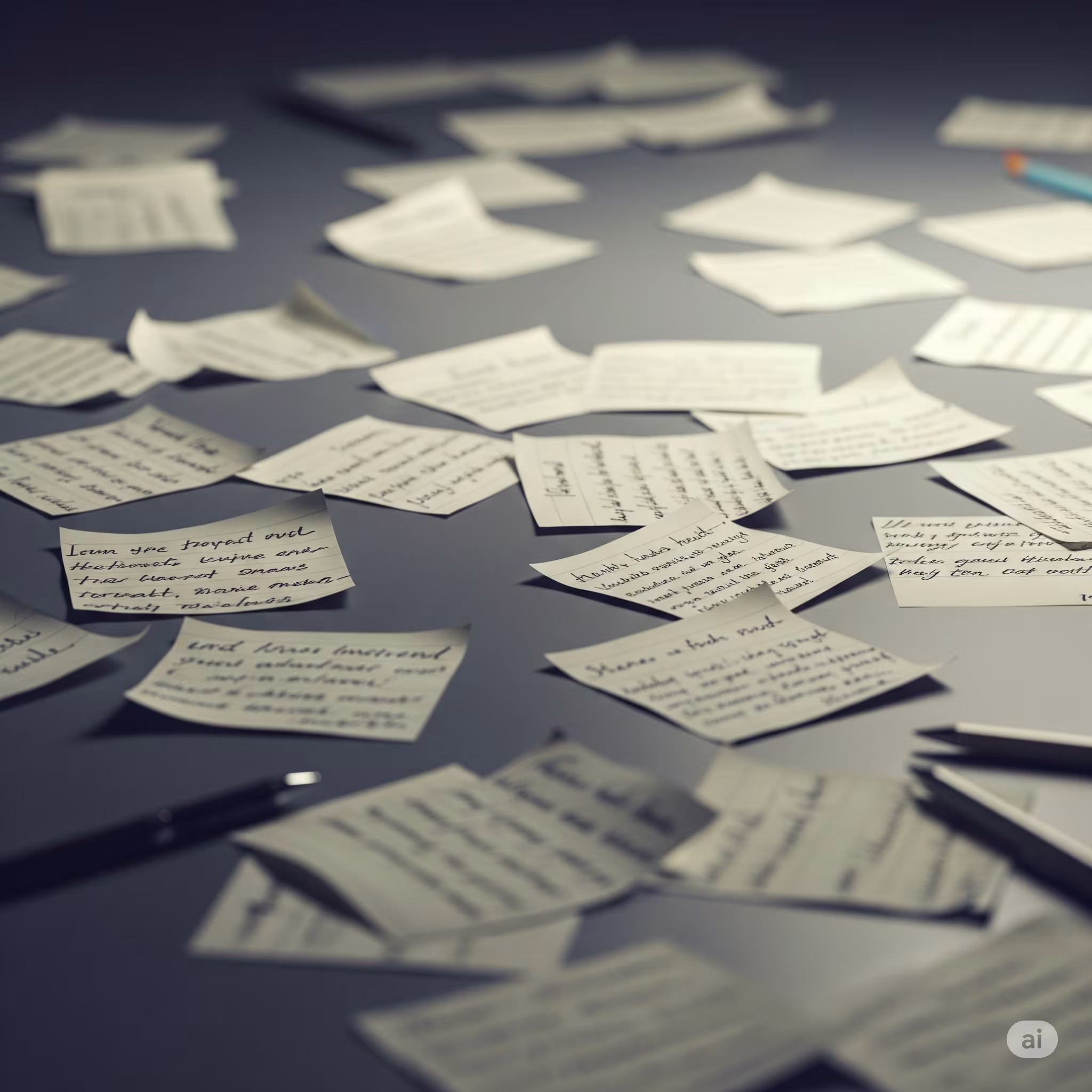
I looked at this chaos and thought, "There has to be a better way." Spoiler alert: there was, and it involved building an entire web application.
What is Studdy-Buddy?
Studdy-Buddy is a full-stack study platform built with React, Node.js, and MongoDB. It's designed to be the Swiss Army knife of studying - everything you need in one place.
Features That Actually Matter:
- Smart Note Organization: Upload, organize, and search through your notes like a boss
- Interactive Quizzes: Create and take quizzes that actually help you learn (not just memorize)
- Study Groups: Virtual study rooms where you can actually focus on studying
- Progress Tracking: Because who doesn't love seeing their improvement in colorful charts?
- Resource Sharing: Share notes, quizzes, and study materials with your study buddies
The Tech Stack (Because Everyone Asks)
I built this using the holy trinity of modern web development:
- Frontend: React with TypeScript (because I like my errors at compile time, not runtime)
- Backend: Node.js with Express (tried and tested, like mom's recipes)
- Database: MongoDB (NoSQL because student data is as chaotic as student schedules)
- Authentication: JWT tokens (keeping your study progress secure)
- Styling: CSS modules (because I'm old school like that)
Building the Core Features
1. Note Management System
The first challenge was creating a system where students could upload and organize their notes efficiently. I implemented:
// Note upload with file categorization
const uploadNote = async (file, category, subject) => {
// File processing logic
const processedNote = await processFile(file);
return await Note.create({
title: file.name,
content: processedNote,
category,
subject,
uploadedBy: userId,
createdAt: new Date()
});
};2. Quiz Engine
Building an interactive quiz system was trickier than I thought. I had to create:
- Dynamic question generation
- Multiple choice and text-based answers
- Real-time scoring
- Progress tracking
The quiz engine became the heart of the platform because, let's face it, quizzes are where the real learning happens.
3. Study Groups
This was the fun part - creating virtual study rooms where students could:
- Share screens
- Collaborate on notes
- Take group quizzes
- Track group progress

The Challenges (Because Nothing is Ever Easy)
File Upload Handling
Dealing with different file formats was like playing whack-a-mole. Students upload everything from PDFs to handwritten notes photos to voice recordings. I had to implement:
- Multiple file format support
- File compression
- Text extraction from images
- Audio transcription
Real-time Collaboration
Getting multiple students to collaborate in real-time without the app crashing was... an adventure. WebSockets became my best friend and worst enemy simultaneously.
Performance Optimization
When you have hundreds of students uploading notes and taking quizzes simultaneously, performance becomes crucial. I learned about:
- Database indexing
- Caching strategies
- Image optimization
- Lazy loading
User Experience Design
I spent considerable time making the interface intuitive because students are already stressed enough without having to figure out complicated software.
Key UX decisions:
- One-click note upload
- Drag-and-drop quiz creation
- Instant search across all notes
- Mobile-responsive design (because students study everywhere)
Testing with Real Students
The best part of building Studdy-Buddy was testing it with actual students. Their feedback was invaluable:
"Finally, a study app that doesn't feel like homework!" - Sarah, Computer Science student
"The quiz feature saved my GPA" - Mike, Engineering student
"I actually look forward to group study sessions now" - Priya, Medical student
What I Learned
Building Studdy-Buddy taught me more than any textbook could:
- User Research is Everything: Students know what they need better than I do
- Performance Matters: A slow app is a useless app
- Simplicity Wins: Complex features are worthless if users can't figure them out
- Real-time is Hard: But oh so worth it when it works
Future Plans
Version 2.0 is already in the works with features like:
- AI-powered study recommendations
- Integration with learning management systems
- Advanced analytics for educators
- Mobile app (because React Native exists for a reason)
Try It Yourself
Want to revolutionize your study routine? Check out Studdy-Buddy and see how technology can actually make studying... dare I say it... enjoyable?
Pro Tip: The best study buddy is the one that actually helps you study. Technology is just the enabler - the real magic happens when students use these tools effectively.
Who knew that building a study platform would teach me more about learning than years of traditional education? Sometimes the best way to understand a problem is to build the solution yourself.